Defencebyte Antivirus: vendors frequently strive to market a comprehensive package of products that are meant to provide consumers with the highest level of security. However, other users prefer simpler tools that do not require complex packages. Defencebyte offers four separate packs with no overlap in functionality, allowing consumers to select a more customized product to meet their specific needs.
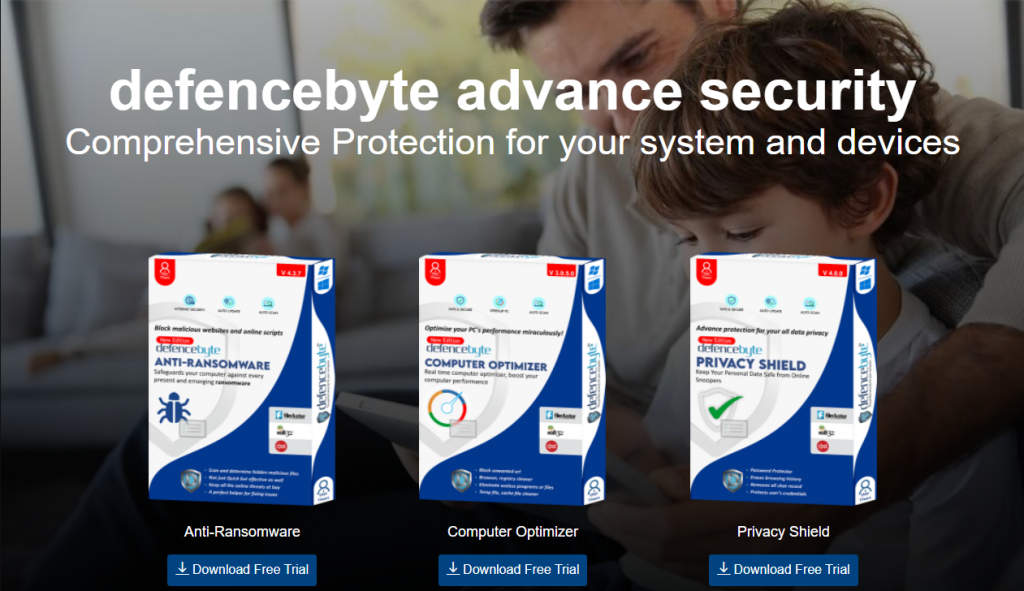
- Ransomware protection – One of the best software to protect against ransomware attacks
- Lightweight – At approximately 23.5 MB, Defencebyte doesn’t take up too much of your system space
- Ransomware protection – One of the best software to protect against ransomware attacks
- Lightweight – At approximately 23.5 MB, Defencebyte doesn’t take up too much of your system space
- Remediation and rollbacks – It rolls back the changes made by malicious software and restores everything automatically
- Automatic updates – Always up-to-date with the latest security measures
- Password manager – Manage your passwords securely in one place
Security and Protection
When purchasing an antivirus, one of the most important factors to consider is how safe the program is, therefore we ask if Defencebyte antivirus can protect our computers from infections, malware, and other threats.
And came with an answer: To verify that Defencebyte protects all our devices, had to see the following:
Defencebyte antivirus was found to be missing data from third-party testing laboratories such as AV-Test, AV-Comparatives, and SE Labs when tested. This makes it difficult to evaluate, as third-party laboratories test a wide range of hazardous files available on the web, making it the perfect source for evaluating an antivirus’s protection.
Firewall and IDS Protection
Defensebyte antivirus is designed to protect your device from external threats but it does not have a built-in firewall. You will need the Windows Defender Firewall, which can help you stay safe by providing an intrusion detection system (IDS) and securing all of those important data connections on our devices.
USB Rescue Toolkit
A USB rescue tool is not provided by Defencebyte antivirus. A USB rescue toolkit is a backup method that may be utilized by pre-installing the rescue toolkit on a USB or disk and then using it when your device won’t start up due to hazardous software or when the virus is reliant on your machine booting has infected your device.
Plans and Price
Defencebyte is a Windows-based software package. Defencebyte is a disk cleaning program. The cost of the program starts at $39.00 per user per year. A free trial is available at Defencebyte. A 30-day money-back guarantee is provided in addition to the 30-day trial, giving you a total of 60 days of risk-free use of Defencebyte antivirus until you make a decision.
Major credit cards are accepted as payment (Visa, Mastercard), also, you can purchase any package with your PayPal account.
Privacy Shield, Anti-Ransomware, and Computer Optimization are three Defencebyte products that offer distinct functionality according to the demands of the consumer.
Defencebyte Privacy Shield
- All chat records are deleted: It’s never been simpler to keep your private conversations private; with Privacy Shield, you won’t have to worry about anyone peeking into your conversations.
- Privacy Shield shields you from snoopers by erasing your browsing history, which may be used to monitor you and is classified a privacy violation in some ways.
- Privacy Shield’s maintenance software runs on a regular basis to guarantee that your computer is secure and protected.
- Protects user credentials: Privacy Shield guarantees that its users’ login credentials and other sensitive information will be protected.
- Effective File Shredder: The tool allows you to permanently delete undesired files by shredding them and removing all evidence of them, ensuring that you will never see those anymore.
Defencebyte Anti-Ransomware
Defencebyte Anti-Ransomware is a ransomware expert, as the name implies. It does not, however, provide any additional features, since such is left to some other versions.
- Scanning on a schedule: In today’s environment, time is of the importance; even accidental delays can result in considerable losses. The scheduled scanning tool allows you to arrange ahead of time whenever you want your system inspected, ensuring that you use your time wisely and effectively while maintaining your computer safe.
- Rollback and remediation: A rollback technique restores files to their previous state before being encrypted by ransomware programs.
- Guaranteed Automatic and Live Updates: According to recent data, approximately 500,000 new malware samples are developed and identified every day. If there’s one thing we’ve learned through the years, it’s that their makers are getting more imaginative now than ever. An automatic update is supplied to stay current with each and every new ransomware variant, ensuring that your security is always updated.
Defencebyte Computer Optimizer
The computer optimizer operates as a maintenance tool, removing any junk that may cause your device to slow down or clutter up.
- Block Unwanted URLs: The Computer Optimizer ensures you can block those unpleasant URLs that crop up all the time. It also serves as a limited parental control, filtering websites that may be improper for your child, ensuring your safety.
- PC Performance Enhancement: Over time, your device may become clogged with more and more data accumulated.
- PC performance-optimizing compilers are cleanup applications that may clear unwanted files like empty registry keys, uninstalled entries, incorrect paths and programs, non-existent shared DLLs, and meaningless file expansions.
Features
When you use the same password over and over again, you risk being hacked across all of your accounts. Using a lot of passwords, on the other hand, puts you in danger of forgetting them. Password managers are a great way to keep track of your passwords.
A parental control function is not available with Defencebyte antivirus. The computer optimizer, on the other hand, has a URL blacklist feature. Parental control helps concerned parents to keep an eye on their children and ensure that they are surfing the internet in secure areas and only when they are authorized to.
Although Defencebyte does not feature parental control per se, its pc optimizer software has a blacklist capability that can block specific URLs, which may be used as a crude parental tool of control.
- Protects your data from hackers and other cyber threats
- Automatic scans for viruses and wipe junk
- Provide a huge bunch of solutions
- No Firewall
- No VPN
- No parent control specific tool
Support and Perfomance
Users will have a wonderful user experience with Defencebyte antivirus, whether it’s through the scan, which can be customized to perform a rapid scan, custom scan, or deep scan depending on your needs.
It also gives a user interface that is straightforward to use independent of the product. Customer service, on the other hand, appeared to be weak, since we had some difficulty searching the website provides details.
Its customer interface is simple to browse, featuring a menu on the left-hand side to explore areas. Its overview page will first provide you with an overview of the scenario. Finally, scan a huge scan button to begin scanning, with the ability to alter the monitoring type from the drop-down menu underneath.
The utility tools may be accessed via the tabs above, and settings can be changed using the settings icon in the bottom right corner or the manage tab above. As a result, navigating through the program is pretty simple.
When it comes to customer service, consumers may utilize the following techniques to get in touch with someone.
- Ticket
- Forum
Defencebyes provides a wide range of services to consumers without requiring them to utilize all of them. You can pick one service and ignore the others, which sounds appealing.
We can’t be completely certain in terms of security. It passed our malware testing with flying colors. However, tiny sample size is insufficient to determine whether or not an antivirus is completely secure. Our largest problem is the lack of third-party testing, as third-party testing laboratories could expose antiviruses to a far larger study.





