In this digital era, we use our smartphones for myriads of important tasks including financial transactions. This is why it is essential to have an antivirus application on your smartphone or tablet that will protect your privacy and sensitive data from malicious intruders.
Antivirus software for Android deeply scans your smartphone to identify and block all types of threats such as bloatware, viruses, malware, spyware, malicious links, and more.
Not just security, but these apps also provide other crucial features such as Wi-Fi scan, remote format, finding your device in case of theft, VPN Privacy, and so on.
Following are the top 5 Best Free Antivirus Apps for Android in 2022. All of the apps listed below are feature-rich, have great usability, and come with free plans:
List of Top 5 Best Free Antivirus Apps for Android:
1. Bitdefender Mobile Security
Best Overall for Malware Protection
Bitdefender Mobile Security is one of the best antivirus apps for Android smartphones, as it protects against viruses and malware. It does all of it without eating up too much battery power.

It is a highly intuitive, feature-rich app that comes with impressive features such as malware detection and a one-tap scanner.

The minimalistic dashboard of the app features a malware scanner. With a single tap, it will deeply scan your device to look for threats. Once the scan gets completed, you can then take the actions suggested on the results page. It doesn’t consume too many resources as it offers cloud-based protection and does not download and store threat signatures on your android device.
If you go for the premium (paid) version, you can avail of additional features such as data breach monitoring, VPN protection, web and phishing protection, and comprehensive anti-theft tools.
Bitdefender’s Free Android app is good, but if you want to experience high-end features- you need to go for its premium version. All in all, Bitdefender is easy to configure and use. Besides, the paid versions offer a 30-day money-back guarantee.
Top Features:
- The free version includes Cloud Scanning, Malware Protection, and Low Battery Impact
- Low battery impact
- The premium plan offers high-end anti-theft tools such as remotely locking or wiping your data, taking a photo of the thief, finding the device’s location, and so on.
- Provides a secure VPN for web browsing- 200 MB per day
- Monitors account privacy to look for email account breaches
Runs on Android 5.0 and above versions
2. Avira
Best for Privacy Protection
Avira is again one of the best free antivirus apps for android- perfect for protecting your privacy. It offers essential features such as a free VPN for 100MB per day, blocking over 350,000 threats/month, network scanner, web protection, data breach monitoring, app lock, device performance optimization and so much more.

Overall, Avira is feature-packed, easy to set up, and easy to use. Even the free version has plenty of features for threat protection. But for advanced features, opt for the premium plan which includes hourly updates, no ads, secure web browsing, etc.
Top Features:
- A network scanner can detect smart devices in your home network and scan them for vulnerabilities
- Great Antivirus protection
- ‘Identity SafeGuard’ will check if your email accounts were breached
- The premium plan offers Camera protection, Microphone Protection, and advanced web protection (blocks infectious, and phishing websites).
- Includes performance booster, memory optimization, and storage optimization
- Compatible with Android 6.0 and later versions.
3. Avast Mobile Security
Best for Office or Home Use
Avast Mobile Security for Android is a free antivirus tool that offers leading-edge cybersecurity protection and threat detection. It protects your privacy in real time by scanning your Android device to look for all types of malware, including ransomware. If a threat is detected, you can use the malware removal tool to block the threats.

Adding to this, it also offers great anti-theft tools, so you can remotely track the location of your device if lost and even lock or wipe your personal data.
Avast mobile security runs Wi-Fi security checks automatically to look for threats. Lastly, it doesn’t drain the battery power as it runs in the background.
Top Features:
- Identify malicious apps before they are installed
- Prevent malware, viruses, and ransomware from attacking your device
- Real-time scans to detect threats regularly
- Block malicious websites and links
- Flag sensitive links or websites on all browsers
- Scan Wi-Fi network for threats
- Free VPN
- Detect any data breaches in your email account
- Runs on Android tablets or smartphones with Android 6.0 or later versions
- Allows you to share the application with up to 10 devices
To summarize, Avast Mobile Security is a straightforward and lightweight app that is perfect if you want a single tool for multiple devices at your office or home.
4. AVG Free Antivirus for Android
Best for Personal Use
Next in the line is AVG Antivirus for Android. It is a free app that offers robust security and threat protection features with its cutting-edge antivirus engine. It scans your android device against a variety of malware, including adware, spyware, and ransomware. Not just that, AVG also offers an anti-theft phone-tracker where you can remotely track your lost device or lock it up.
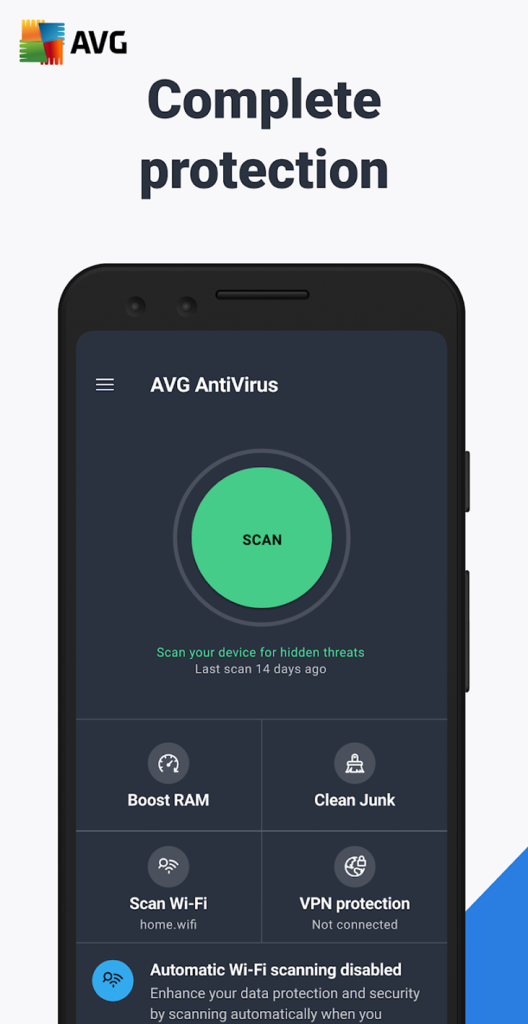
If you opt for the AVG paid version, it will automatically lock your device if a thief tries to swap out the SIM card and also take the thief’s photo with the Camera Trap feature. Adding to this, it also lets you add a PIN lock or fingerprint on the apps you choose.
All of these impressive features and top-notch anti-malware protection are what make AVG Mobile Security stand out.
Top Features:
- Runs on Android 5.0 and later versions
- 24/7 Anti-malware protection
- Scan Wi-Fi network for security
- Scans accounts linked to your email to look for passwords or data leaks
- App lock with PIN codes
- Boost performance by freeing up disk space, deleting hidden junk, checking app usage, boating RAM, etc.
- The free version has limited features. Only the Pro plan (paid version) includes VPN protection, app lock, camera trap, device lock, app backup, and no advertisement features.
5. Kaspersky Internet Security for Android
Last but not least, Kaspersky Internet Security for Android is one of the best free apps if you’re seeking a feature-rich design.
Kaspersky Free Antivirus is one of the top-rated tools to offer myriads of impressive features in its free plan such as malware protection, manual scan, anti-theft features, call filter, and anti-stalkerware.
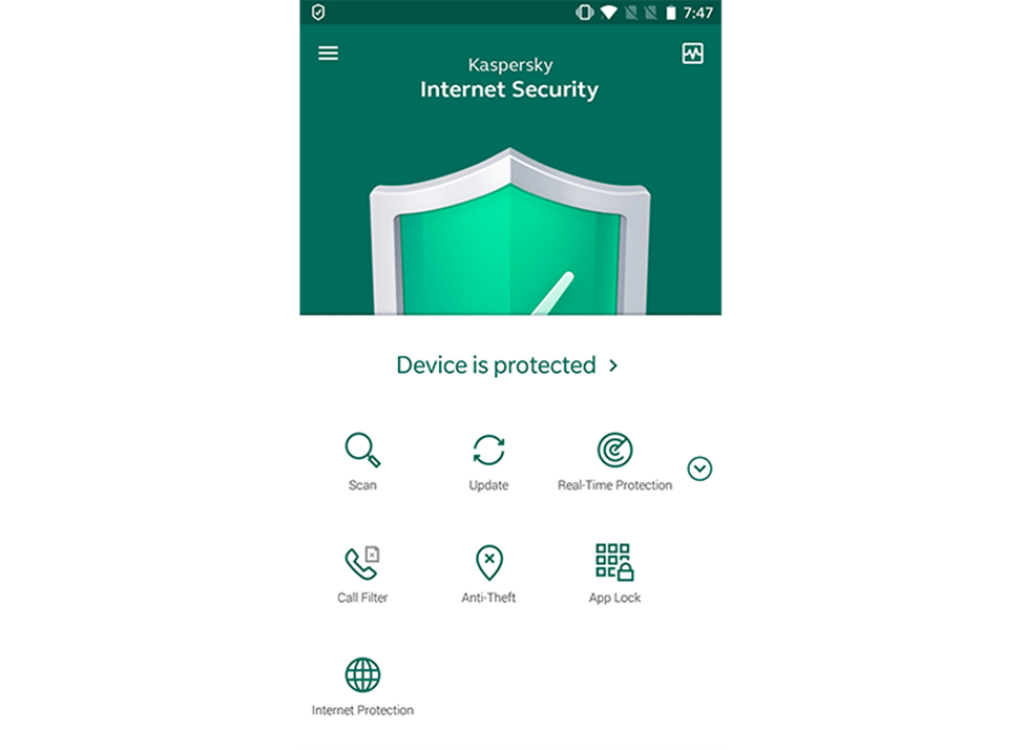
If you opt for the paid version, it offers all of the above features along with automatic scans, app lock, and anti-phishing protection.
Kaspersky software provides 24/7 protection by running in the background and scanning the apps to identify threats. Additionally, it is one of the very few apps to offer the ‘where is my device’ feature in its free plan. You can remotely wipe your data, lock your phone or track its location in case it is stolen or lost.
Top Features:
- Detects, isolates, and removes threats
- Manual scanning for malware and virus. The premium plan offers automatic scans.
- Anti-theft tools to remotely locate your device, lock it up or wipe sensitive data
- App lock feature will lock apps comprising sensitive data via a PIN
- Call filter will filter out spam calls and block unwanted contact
- Manage app permissions from a single console
- Anti-stalkerware tool warns you of spying apps that monitor your activity, location, calls, and texts
- Anti-phishing feature alerts you of phishing websites and links
Runs on Android 5.0 and later versions
Conclusion:
This brings us to the end of our review on the Top 5 Best Free Antivirus Apps for Android in 2022. All of the free apps mentioned in the list are feature-packed, convenient to use, and ensure top-notch threat protection for your Android devices.
In this ever-evolving digital era where cyber-attacks, scams, and data breaches are on the hike, it is crucial for android users to protect their devices 24*7. Most of the free antivirus software for Android offers basic threat protection features. If you’re seeking advanced security, you can always opt for their respective premium versions.

Transmission Review
Tags: Antivirus Apps AndroidAvastAvast SecurityAviraFree Antivirus AppsMobile antivirusMobile Security
Amrita is a cybersecurity technical writer with over eight years’ experience in the field. She is also a tech enthusiast and appreciated for her deep researching skills. When not writing, you can find her trying out new recipes and practicing yoga. Connect with her on LinkedIn or Twitter.








