The ZTE nubia Z17S is a variant of the nubia Z17 that joins the trend of borderless screens with an elongated resolution for a better grip. The nubia Z17S has a 5.73-inch display at 2040 x 1080 pixels resolution, Snapdragon 835 processor, 6GB of RAM, 64GB of internal storage or 8GB of RAM and 128GB of internal storage, dual 12 MP + 23 MP camera, also dual 5 MP + 5MP front camera, 3100 mAh battery with fast charging and Android 7.1 with nubia UI interface.
Design
Where it does not disappoint is in resistance. Although the glass often conveys a sense of fragility, the design of the Nubia Z17s feels very solid in hand and has come out without a scratch from the occasional fall (caused by how slippery it is, by the way). No scratches have appeared on the glass surface either, neither on the screen nor on the back.
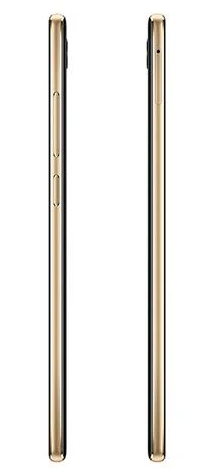
Side frames are virtually non-existent. The screen disappears under the metal profile that surrounds it.
In terms of size, the Nubia Z17s join the trend of reducing frames that have taken so much strength in recent months and do it well. The upper and lower bezels are more evident, but the compactness effort is noticeable. However, it is on the sides where the Nubia Z17s are surprised by how tight the screen is, getting “lost” in the metal frame. I would dare to say that it is the mobile with the tightest screen to the edge that I have held in my hand.
The body/screen ratio is placed at a not inconsiderable 81.7%, although according to Nubia is 90.36% (I’m not clear where they get this figure). In any case, the screen uses the front very well and makes a 5.7-inch panel very manageable even when using only one hand.
In addition, even though the panel reaches the very edge, I have not detected accidental presses when handling it, something that in other ‘bezel-less’ terminals can become a bit desperate.
When confronted with other well-known examples of the ‘bezel-less’ trend, we see how the Z17s comes out very well in terms of the use of the front, being surpassed only by the Galaxy S8. In terms of size, it is the most contained of all by carrying a slightly tighter panel, while in weight it is the average.
We move to the back where we find the dual camera surrounded by the classic Nubia red circle (oval in this case, being double), the dual LED flash, the fingerprint reader, and the Nubia logo. Note that the camera barely protrudes from the chassis and the integration of the fingerprint reader is very good, so much so that it is easy not to place the finger properly when unlocking. Here it would not hurt to have a slightly more marked edge, but it is not a problem.

Going around the side of the device we do not find too many elements. On the right side are the volume and power buttons, on the left is the SIM tray and at the bottom is a speaker next to the USB-C connector. Indeed, there is no minijack, but we’ll talk about that later.
Display
Looking at the technical profile of this Nubia Z17s, it almost shocks the fact that its screen stays with FullHD resolution and does not bet on QHD as we see in many high ranges. However, after testing it thoroughly the screen complies with the note as far as resolution is concerned. The images are clear and at no time I have missed an extra point of sharpness.
As for color fidelity, there are no complaints either. The screen is an IPS and shows faithful and striking tones, but without becoming overly saturated as with some AMOLEDs. The viewing angles are also good, although it is true that the white ones tend to a certain bluish tint, something that is nevertheless very subtle and only noticeable when you put it right next to another terminal with a warmer panel.
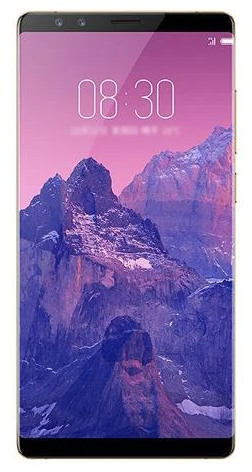
The brightness level is more than sufficient for viewing the content in brightly lit environments. Nubia does not offer the nits data, but overall the performance is very good. The automatic brightness system is quite fast in adjusting the level when there are sudden changes in light. There is only one detail to note and that is that if we activate the automatic brightness we cannot modify it from the quick settings panel unless we deactivate it.
In the previous section, we talked about a good job of compactness, with barely nonexistent side frames, a detail that further enhances the visual experience when playing games or watching videos. In addition, it makes a 5.7-inch panel very manageable, according to Nubia as much as a 5.2-inch phone.
Sound
Audio is, along with the screen, a key element of the multimedia experience, and the Nubia Z17s integrates some improvements to enhance the audio section, although it is somewhat half-hearted. Let’s see why.
First, we stop at the speaker, unique and located on the lower edge of the terminal. It is not the best location, not only because the sound does not reach us directly when we are watching a video, but also because it is quite easy to cover it unintentionally, and also in this case the sound practically disappears when you put your finger on top. All in all, the speaker sounds pretty good and has good volume without being too strident.
But if what we want is to listen to music with good quality, we have to use headphones and here we find the first drawback and is that the Nubia Z17s does not have headphones in the box, only a USB-C to minijack adapter because, indeed, this model does not have a headphone jack.
Thus, we have to always carry the adapter and be careful not to lose it. That or bet on wireless headphones, but of course, do not forget to charge them or goodbye to your favorite music. In short, it is not an ideal solution, but it is the one offered by this Nubia Z17s.
In the sound menu, we have a section dedicated to the audio setting that is only activated when we connect headphones. Here we have rather few options. The first is to activate the DTS sound enhancement, a filter that enhances the bass and creates a more enveloping effect. The result is good and not too aggressive.
The other option available is to choose the type of headset we are using. Nubia allows us to choose between in-ear or over-ear headphones, but also offers two additional settings for branded headphones. If we go to the DTS section we have more models of headphones available. When choosing each model we notice slight changes in the equalization, but what we do not have is the option to equalize manually.
Performance
The Nubia Z17s makes no concessions when it comes to hardware, and its processor and RAM configuration makes this clear. At the controls, we have the Snapdragon 835, Qualcomm’s top-of-the-line chip for 2017 and which carries the vast majority of the high-end. If it is also accompanied by 8 GB of RAM we are facing a combination that promises top-level performance. In addition, it has a 128 GB back, enough so that we do not miss the MicroSD.
With a Snapdragon 835 and 8 GB of RAM, performance is undoubtedly one of the highlights of the Nubia Z17s.
- Quality design and a very well-used front.
- Smooth performance despite carrying a very loaded layer.
- 128 GB is for much.
- The load is very fast.
- Software with too much customization
- Still stuck on Android Nougat.
- No minijack.
The performance of the Nubia Z17s is one of its best qualities. The terminal can solve day-to-day tasks without any problem and does not lag when we demand more and bet on games with a high graphics load. Of course, it manages to move several apps at the same time with total ease, although the split-screen mode sometimes does not go as smoothly as we could expect.
On heating, very good feelings. During the test, I did not notice any increase in temperature after longer periods of use. Nor have I noticed lag or unexpected shutdowns beyond some isolated cases, but I attribute it more to specific applications than to poor optimization of the terminal. As always, we attach a comparison table with the results of various benchmark tests.
Self-sufficiency
Looking at its technical sheet, the 3,100 mAh battery of the Nubia Z17s is a fairly balanced figure taking into account aspects such as its size or that the resolution is FullHD. In practice, autonomy is on average, allowing us to reach a full day without difficulty and reaching a day and a half if we do not use it too intensively.
In my case, spending days away from home in which I combined the use of the GPS navigator, camera, downloading an application, and periodic consultation of social networks, when I got home late in the afternoon the battery still had a charge level of around 20%, so here the result is quite good. The screen time is usually around 7.5 hours, which is not bad at all.
Earlier I commented that I didn’t notice any temperature increase in handling, but I did notice it in charging, although it’s nothing alarming. The Nubia Z17s has a fast charger included and it works well. In about 30 minutes it reaches 70% and charging is complete in about an hour.
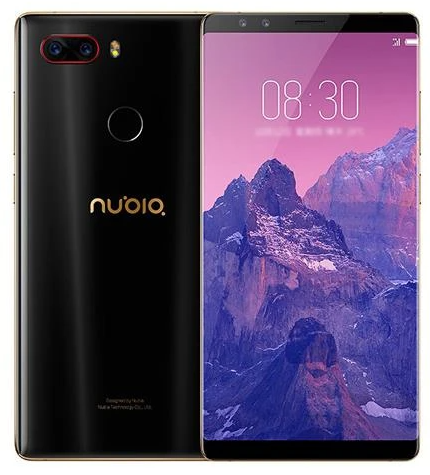
Within the battery settings menu, we find several options available. The first is the power-saving modes. By default, the smart saving mode is activated (which by the way we can not remove), but we can also choose between the low power mode that disables sounds and reduces the frequency of updates. Finally, we have the most aggressive that when activated limits the terminal only to phone apps, messages, and contacts.
If we go back to the power management menu we also have Power Save Management, an option that closes apps in the background based on their use. When I noticed that I wasn’t getting notifications from some apps I deactivated it, but I still didn’t get them, so I ended up leaving it active again. A proof that the software is not exactly the strong point of the Nubia Z17s, but we’ll see that in the next section.
Software
Nubia UI, I was once again surprised by the amount of customization included. Eye because customization is not a bad thing, in many cases, it brings new features that are not available in Android ‘stock’, but in the case of Nubia, the functions it brings are too many and often too confusing.
Broadly speaking, the system structure is closer to iOS than Android, first of all, because we have no app drawer, but especially because of what, in a display of originality, Nubia calls ‘Control Center’. When we deploy the notifications panel from the top of the screen we only see those notifications, there is no trace of quick settings beyond a shortcut to the settings menu and another for notifications.
If we want to access tools such as WiFi, mobile network, Bluetooth, flashlight and so on we have to swipe from bottom to top, as in iOS. But the negative point is not that it looks like iOS, is that, as I said, it is quite confusing, and the same goes for the dozens of functions of this layer.
We have several gestures for the edges, the option to duplicate applications, a game mode, a special mode for screenshots, a split screen mode… Although many of these functions are practical, they do not represent a dramatic improvement in the user experience, especially when we look at the fact that the version of the operating system is Android Nougat. Yes, still.
One of the things I find most practical is that we can customize the bottom bar. As frames have been reduced, now the navigation buttons are virtual. However, in many ‘all-screen’ phones we have the problem that this bar eats part of the screen. The good thing about the Nubia Z17s is that, in addition to being able to choose the order of the buttons, we can easily hide it with a shortcut in the control center.
Here it is worth noting that the notification settings menu is quite complete, so much so that it borders on saturation. We can choose if we want notification reminders if we want to see them in the notification bar, on the lock screen, if a banner will appear on the screen when a new notification arrives if the LED will light up… In short, a myriad of options that despite being activated did not fulfill their purpose.
Although Nubia UI is a very loaded layer and designed for the local market, the fluidity is not impaired.
To solve it I had to block the apps I was interested in from the multitasking menu since otherwise the processes are closed and apparently with them push notifications are disabled. To do this you have to slide down the thumbnail of the app you want to keep always open.
To do this you have to slide down the thumbnail of the app you want to keep always open.
Despite the occasional hiccup, I have to say that the customization does not penalize the fluidity, and the terminal moves the Nubia UI layer with total ease. However, the whole is not convincing, both for the mix of functions and for a clear inspiration in the local market; bad translations, specific functions for WeChat, and that ‘iOS’ design so common in Chinese terminals but in this case is even more exaggerated.
Cameras
If there is something that characterizes Nubia smartphones is that the camera is one of the points in which the brand usually puts special care. In its middle and entry ranges it is already noticeable that importance is given to this point, so being in front of the flagship of the firm it is expected that we have an even more complete photographic profile. Is it so?
Before we start to see the quality of the images we stop at the camera app, which as we just talked about software comes into the case. Nubia maintains the same line that we have seen in the rest of the software: an application very loaded with features and with a very iPhone-style design.
At the bottom, we have the different shooting modes, access to the camera roll, and the button to rotate the front camera. At the top, there is access to settings, HDR mode (automatic, by the way), flash, timer, and real-time filters.
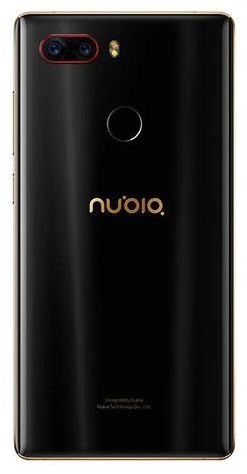
It also has a pro mode for those who prefer to stop and adjust the image parameters, which in this case are shutter, white balance, ISO, and focus. In addition, it could not miss the video mode, the background or ‘vertical’ blur mode, and what Nubia calls ‘Family Camera’, a panel full of functions for photos and videos.
But despite the interface being quite loaded, the camera performance is very good in terms of fluidity. The focus also stands out for its speed and accuracy, but be careful because the multi-focus mode is activated from settings, by default it is disabled. the HDR saves the shadows and is not too aggressive, so I chose to leave the automatic mode active.
Price
The price of this terminal is $549 for the USA zone, within the Asiatic area it can vary from $534 to $654 depending on the capacity of the phone as well as its design.
Conclusion
The Chinese firm joins the most cutting-edge trends in the market, starting with a design that is close to the idea of ‘all screen’ and transmits the quality we expect from a high-end.
The hardware also aims high and achieves very good results in key points such as performance or cameras, a very important section in Nubia devices. However, having tested other terminals of the brand in its mid and entry ranges, I expected something more from the Nubia Z17s in photographic terms. The background blur is quite improvable in many cases and in general the results, although good, do not reach that point of differentiation that the brand claims.









