The VuzeVPN VPN is a simple program offered by the same company that offers a popular BitTorrent client. You can easily see that the VPN is designed for torrenting. If torrenting is your goal, then the VPN’s great speeds allow you to do so, and there is a leak protection and kill switch feature to ensure your identity remains protected. Despite being a limited VPN service, VuzeVPN still provides several valuable features.
VuzeVPN is a tiny VPN, but its performance and security amazed me. Although in several places, it could enhance its customer service, the privacy statement raises some concerns.
I put the VPN through its paces to see how it fared in terms of safety, anonymity, speeds, streaming, and other factors. Despite the fact that VuzeVPN has a restricted free trial, I tested the premium unlimited edition to get the most out of it. It can’t quite match with other pricey VPN services, but as a smaller provider, it may be considered seriously.
- Super Fast Speeds – great for streaming and downloads
- Good Security and Privacy – 256-bit encryption and a no logs policy
- Compatible with many devices – PC, Mac, iOS, Android, etc.
- 24/7 Support
Features
Let’s examine connection speeds, security, and available features, among other things. Then you’ll be able to see if this VPN is as useful as it claims to be.
Speed
The speed results of VuzeVPN are rather good. The greatest substantial performance decreases were seen while connecting to Australia, which is unsurprising. The upload speed was almost stalled at 12Mbps, while the download speed decreased by 70%.
Likewise, the United Kingdom has the highest level of connection. Download speeds were lowered by around 30%, while upload speeds were cut by 60%. Fortunately, connecting to different locations didn’t have a major impact on the performance, and the findings were very consistent and predictable.
Generally, VuzeVPN is a fast VPN that should suffice for viewing, downloading content, as well as other common VPN usage scenarios. The biggest issue is that the supplier refuses to provide its VPN protocol or the size of its server fleet.
Security
VuzeVPN, sadly, wouldn’t go into great depth regarding most of these capabilities. The encryption protocols, in particular, are uncertain. Although AES-256 encryption is widely used in the VPN business, some providers choose lesser encryption to improve performance. Furthermore, we have no idea which tunneling protocols are utilized on each platform. On the other side, testing for DNS breaches is simple, and I didn’t see any when using the program.
So it is important to mention that VuzeVPN is situated in the United States, which isn’t the best location for privacy concerns. Furthermore, your IP location, device specs, browser data, and other technical information are logged, according to the privacy policy.
Limitless Bandwidth
The quantity of data you can safeguard with VuzeVPN is unrestricted. You may leave it on all the time if you like.
While connected to your local network, it’s usually not necessary to disguise your IP address or encrypt your internet data. Even so, a VPN is most effective for securing your device against potentially dangerous open wifi.
However, if you use a VPN at home, your online activities will be hidden from your internet company (ISP). Your ISP can watch what you’re doing if you’re surfing the web, torrenting, streaming, or gaming without a VPN. VuzeVPN for Windows, which offers limitless broadband, could help you keep snoopers away.
Throttling Prevention
VuzeVPN can mask your internet activities from your ISP, as previously stated. It won’t be able to deliberately slow down your internet access this way.
As a result, utilizing VuzeVPN might help you maintain a steady internet connection. You won’t have to worry about throttling if you visit the websites you like, binge-watch the whole day, or play games even more than you want.
Kill Switch
A kill switch is included in the VuzeVPN PC client. When your device loses access to the VPN provider, this function compels it to go offline. Until it reconnects, your Isp (Interior Gateway protocol) location and DNS (Domain Name System) searches will not be mistakenly leaked.
Researchers put the VuzeVPN kill switch to the test to see how efficient it is at preventing data leaking. We purposefully shut off our internet connection while it was still on and then put it back on to observe how it responded.
While VuzeVPN was rebooting, we attempted loading ipleak.net to see if our machine could connect to the internet. We could see whether there was any IP and DNS leakage if the website was able to restart.
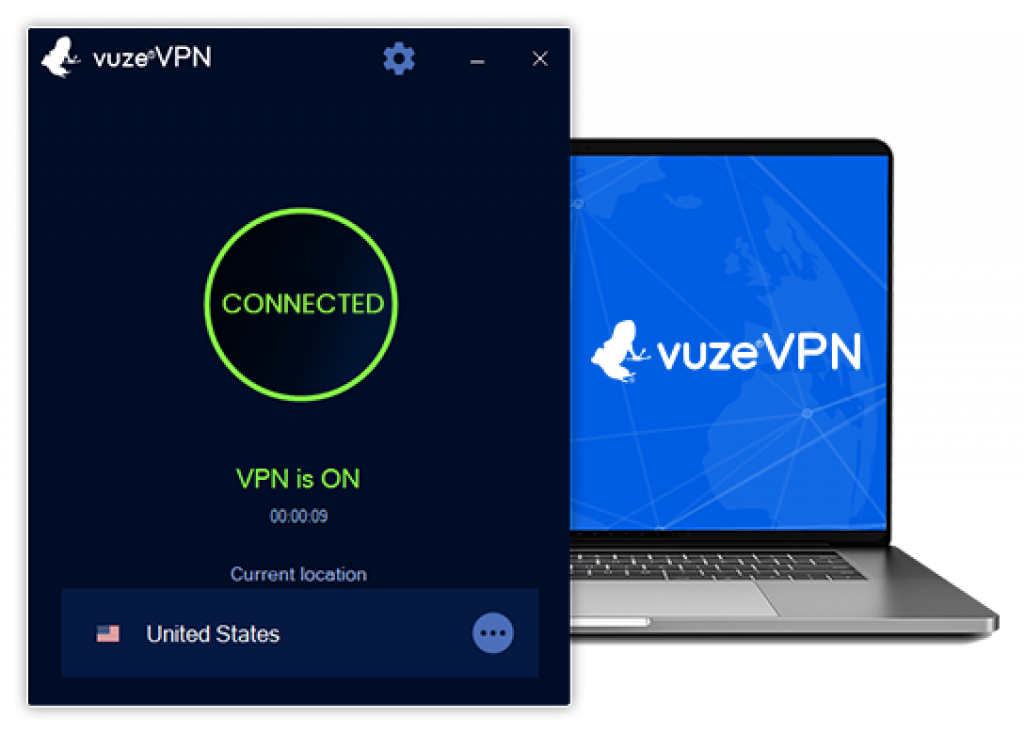
Pricing
You can choose between three plans from VuzeVPN, all of which provide the same features and functionality.
The first option is a one-month plan costing $11.95/month. The second one is a 1-year plan costing $4.92/month and billed every six months as $59.00. Also, there is a 2-year plan that offers the biggest discount at $3.30/month, billed yearly as $89.00. Alternatively, you can also go for a free 7-day trial before committing.
- 1 month: $11.95
- 12 months: $59.00 ($4.92/month)
- 24 months: $89.00 ($3.30/month)
You may pay with your credit card, debit card, or PayPal account when you’re prepared to start VuzeVPN Unlimited. The number of stages in the checkout procedure varies according on your location. However, the entire process is straightforward and transparent.
Auto-renewal applies to all paid plans. They’re also backed by a 30-day money-back guarantee. Individuals will not be entitled for a refund if you terminate the VPN service after 30 days from the start date of your membership.
Users may be eligible for a partial refund if Azureus Software, Inc. cancels your account for breaking any of its conditions.
Security and Protocol
AES 256-bit and 128-bit encryption are used by VuzeVPN. Today’s brute force computer skills cannot crack either.
VuzeVPN OpenVPN is the single option for tunneling protocols. Because of its flexibility, OpenVPN is the most often used protocol. It’s not the greatest at everything anymore.
This will not be the only choice for customers when Azureus Software, Inc. releases its other Vuze applications.
Some tunneling methods are better suited to mobile platforms. When the firm launches its VuzeVPN iOS and Android apps, we expect IKEv2 (Internet Key Exchange v2) to be among the options.
Ease of use
VuzeVPN’s user interface isn’t particularly appealing. Its looks are archaic, although conforming to the common style of VPN clients.
The VuzeVPN location list is a little disorganized. The alternatives are not shown in alphabetically or based on proximity. There isn’t even a symbol for speed. It’s impossible to tell whichever VPN servers are the quickest at the moment of connecting.
Users may also solely pick VPN servers by country. You won’t be able to choose one that is based in a city with a time zone that corresponds to the prohibited material you want to access.
It’s a simple and painless process to set up the app. In a minute or two, the VuzeVPN client will be up and running.
VuzeVPN does a great job at what it does, but the UI is unstable. We were allowed to transfer servers as often as we wanted. However, we were unable to accomplish so in a single sitting.
Our disguised IP and DNS domains stayed the same when we moved places. Every time we wished to connect to servers in a different location, we had to restart the VuzeVPN software.
- While torrenting, it hides your IP address.
- Netflix is unblocked.
- Only works with Windows.
- Doesn’t seem to be able to transfer servers seamlessly
Advanced Features
It does not, however, have fancy features like double VPN or split tunneling. However, it has a few simple (but useful) features that not all VPNs offer.
Auto-Launch
VuzeVPN for Windows may be set to start up automatically. You won’t have to manually start it every time you turn on your computer this way.
It’s not difficult to run this software on your own. But don’t expect to recall this job every time you sit down at your computer. A malevolent party might hijack your gadget if you forget to turn it on at least time.
After installation and setup, this function is already turned on. But, just to be sure, double-check it in the preferences.
Automatic Updates
Azureus Software, Inc. may, at its sole option, perform VuzeVPN version updates on a regular basis and immediately.
By navigating to the settings, you may proceed to check for app updates. However, not needing to do so all of the time can help to lessen the likelihood of a negative experience.
Customer Support
VuzeVPN Assistance is only available through a website contact. To receive a response from VuzeVPN, you do not need to sign up for a trial or a paid plan.
This customer service team has been transparent about its response time, which is 1 to 2 business days. After we contacted them the first time, though, a person responded within 24 hours.
Sadly, we had to email additional questions each time and wait an average of a day for a response. If the material on VuzeVPN’s website provided all one required, we wouldn’t have contacted them on many times.

PureVPN Review




